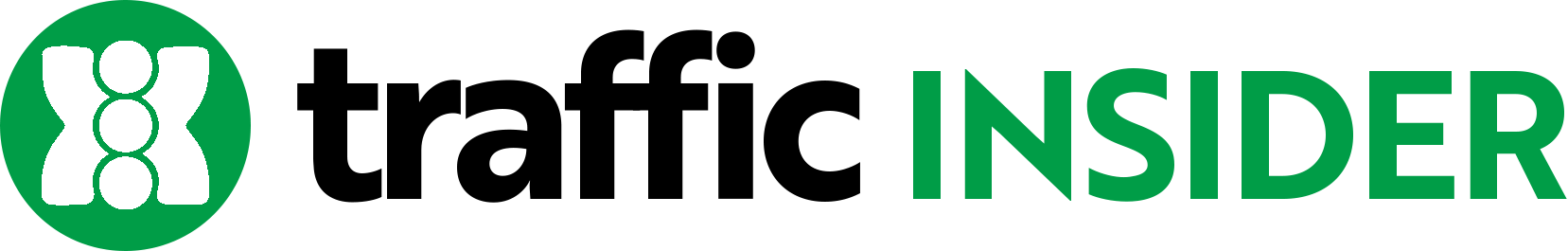Did you know you could earn points by referring people to the TrafficInsider.net community? That’s right! If someone clicks your link and joins our site, we’ll give you some points. If enough people join, we may even give you a special badge!
All you have to do is view your profile by clicking on your Avatar/Display Name at the top of this page, clicking the yellow with an icon of a person that says “View Profile” when you hover it, then you click on the tab labeled “i Info”, and then look for the section labeled “Referral Link”.
Here are some screenshots to help you locate this, simply follow the numbers:


These resources can be used in two different ways: you can either copy the code below the graphic and replace the text that says #your-link# with your Referral Link -or- you can download the graphic by right clicking on it and saving it to your device so you can upload it to another service. If you follow the second option, you can copy your Referral Link and paste it in the URL/Link option.

<a href="#your-link#" target="_blank" ><img src="https://trafficinsider.net/banners/ti-net-468x60-1.gif" /></a>[/vcex_icon_box][vcex_spacing size=”40px”]

<a href="#your-link#" target="_blank" ><img src="https://trafficinsider.net/banners/ti-net-468x60-2.gif" /></a>[/vcex_icon_box][vcex_spacing size=”40px”]

<a href="#your-link#" target="_blank" ><img src="https://trafficinsider.net/banners/ti-net-125x125-1.gif" /></a>[/vcex_icon_box][vcex_spacing size=”40px”]

<a href="#your-link#" target="_blank" ><img src="https://trafficinsider.net/banners/ti-net-125x125-2.gif" /></a>[/vcex_icon_box][vcex_spacing size=”40px”]